As a Power Platform Admin, I would like to efficiently test the CoE Starter Kit Inactivity Processes, so I understand how it works and confirm it meets my requirements without spamming users and makers.
Olena
Introduction
During our initial setup of the CoE Starter Kit, we encountered difficulties in finding a way to disable notifications and automatic emails. Despite configuring some Exchange rules and disabling Flows, we inadvertently activated certain processes that sent notifications to users.
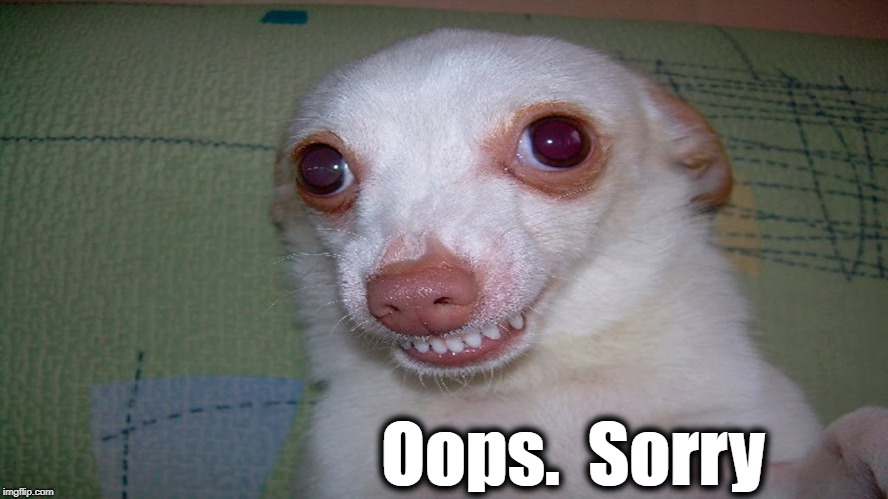
We ended up testing some of the amazing processes without being aware of it, which turned out fine as they were well-received by users. We also successfully cleaned up some old jobs and apps, which is also good. However, I would prefer to undertake such actions deliberately and consciously if given the opportunity.
Therefore, I am sharing this article with you to provide an opportunity to get things right on the first attempt.
Set up inactivity processes
This link below will help you to set up the inactivity notifications for unused canvas apps and cloud flows, and for how to clean up unused connection references.
You use this functionality to detect unused objects, and ask makers to either archive or unshare them to keep your tenant tidy:
https://learn.microsoft.com/en-us/power-platform/guidance/coe/setup-archive-components
Watch a walk-through of how the inactivity process works. Or read an awesome article here: https://learn.microsoft.com/en-us/power-platform/guidance/coe/governance-components#inactivity-processes
Testing it first
As the processes send notifications to ALL RELEVANT APP AND FLOW MAKERS, it could be a bit overwhelming if your organization’s Power Platform adoption is progressing exceptionally well.
Playing It Safe
You don’t know what you don’t know. There is a text in the article pointing in the right direction. However, it could be easily missed as it looks like this:
“Customize: By default, this flow assigns approvals to the flow owner. In order to test in a debug environment, in which you don’t want to involve users, you can update the ProductionEnvironment environment variable to No, and the approvals are sent to the admin account instead.”
So, there is an environment variable ProductionEnvironment which must be set up to No for the non-production testing.
I tried to edit it via the CoE Admin Command Center but it didn’t work so I went to the Default solution. It could be because I am a bit behind with my CoE Toolkit upgrade.
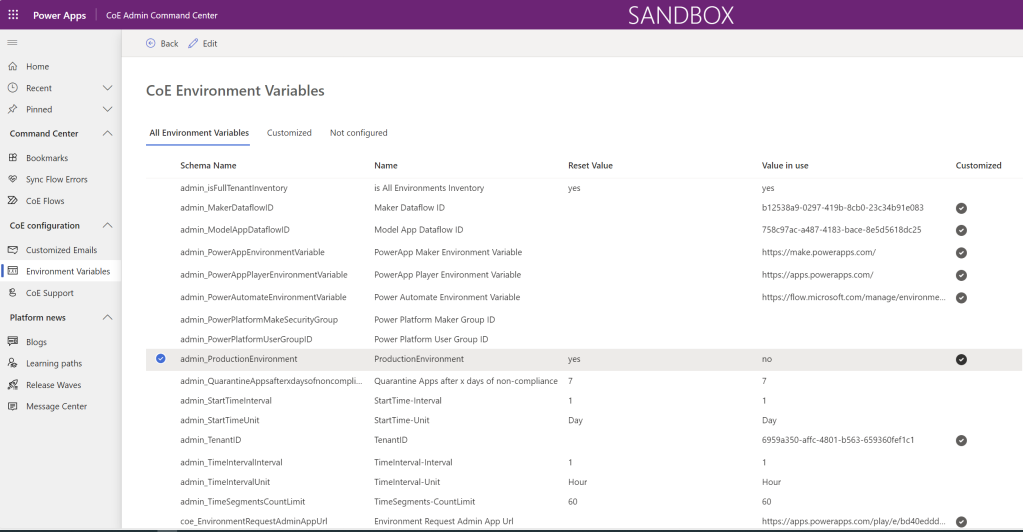
I changed a Current Value to No.
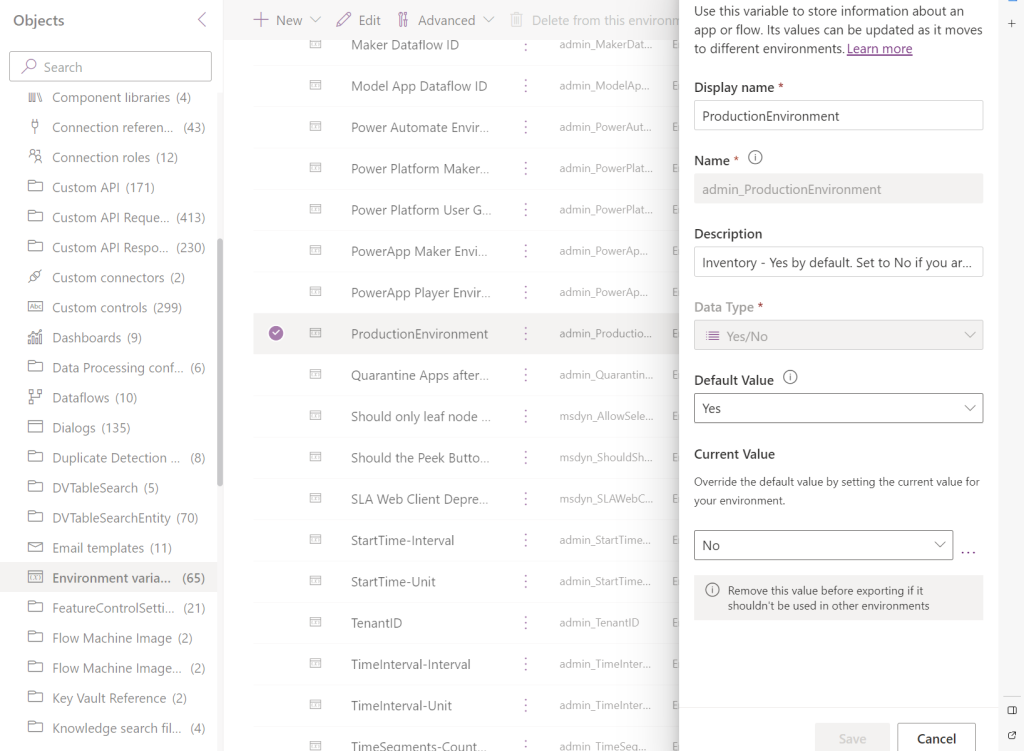
Another Issue
It almost worked. 😊 I started getting the following messages to my Inbox:
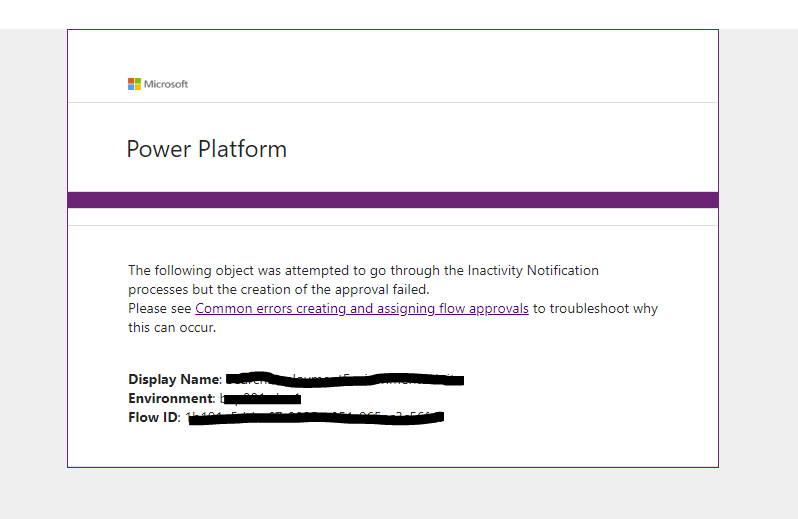
Why? The answer is here: https://github.com/microsoft/coe-starter-kit/issues/4936
“The most common reason people see this is because your CoE environment is secured with an environment security group.
Please see Grant makers environment access. If the approval can’t be send to the maker, the account you set on the Individual Admin environment variable will receive the above emails.”
There is another variable which needs to be set, Individual Admin. Mine was set to a user who didn’t have the appropriate access. I set it to the Power Platform Admin user to make sure notifications are coming to me.
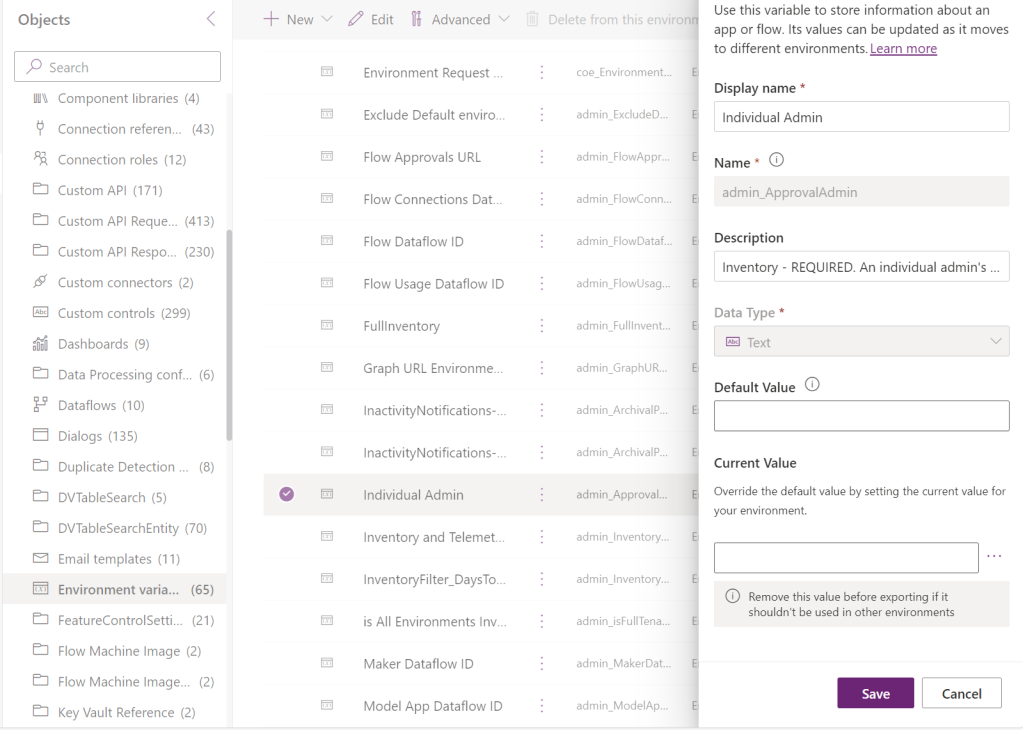
As a result of the set up above, after re-running the Flows I’ve got the Approval notifications.
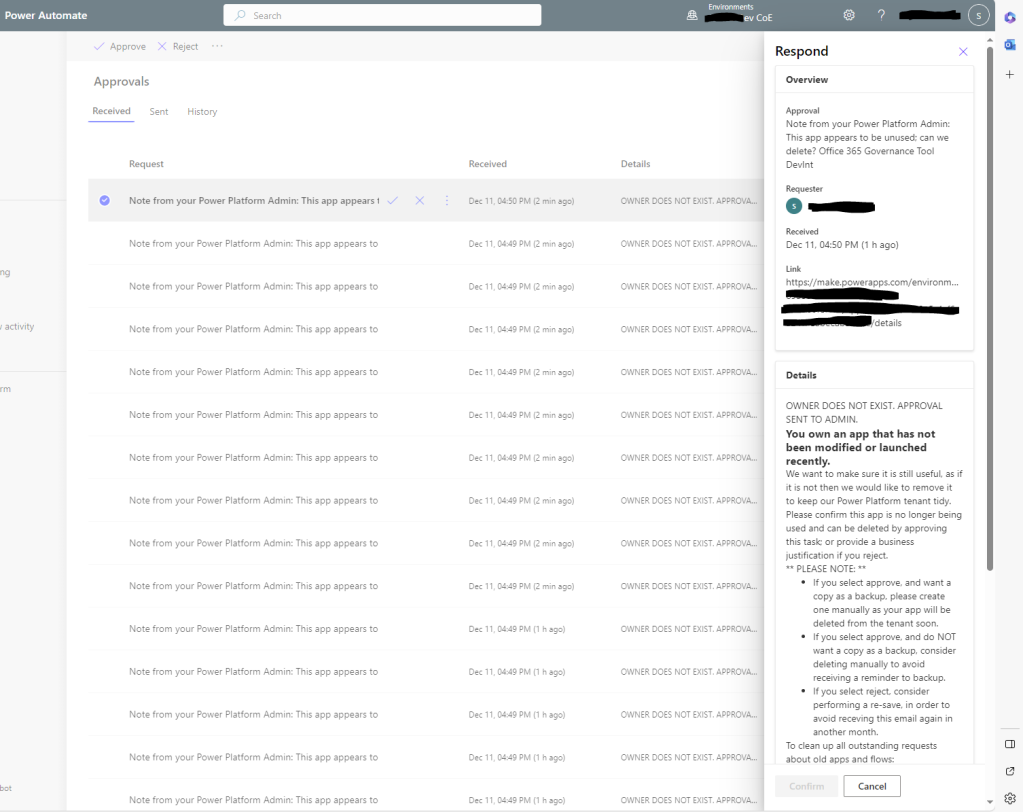
This is the correct way to test CoE Toolkit Inactivity process notifications for a non-production environment!
Who would have thought?!



Nice
LikeLike