In the morning i tried to bring back some stuff from UAT. When I tried to import my solution back to DEV I was getting errors. My solution contained Flows.
Why do I use the classic admin interface to import solutions? Read this article: https://wordpress.com/block-editor/post/msolenacrm.blog/1608
I went the classic interface to import the solution. I’ve got some connection references missing.
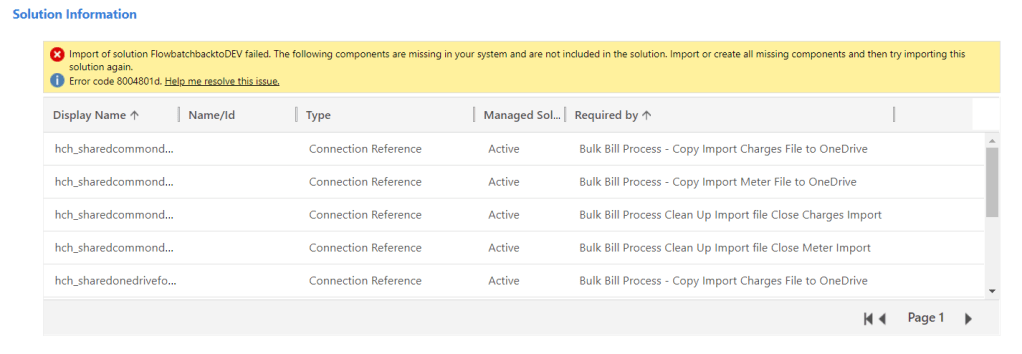
I went back to the source environment to add the missing components.

Make sure you added all you need. Because I haven’t.

After adding the references your list of components will not change but don’t worry, they are there. Most likely.

I had to add all the references to my solution because I didn’t remember which once I needed.
After the third attempt:

My top favorite screen ever! ;(
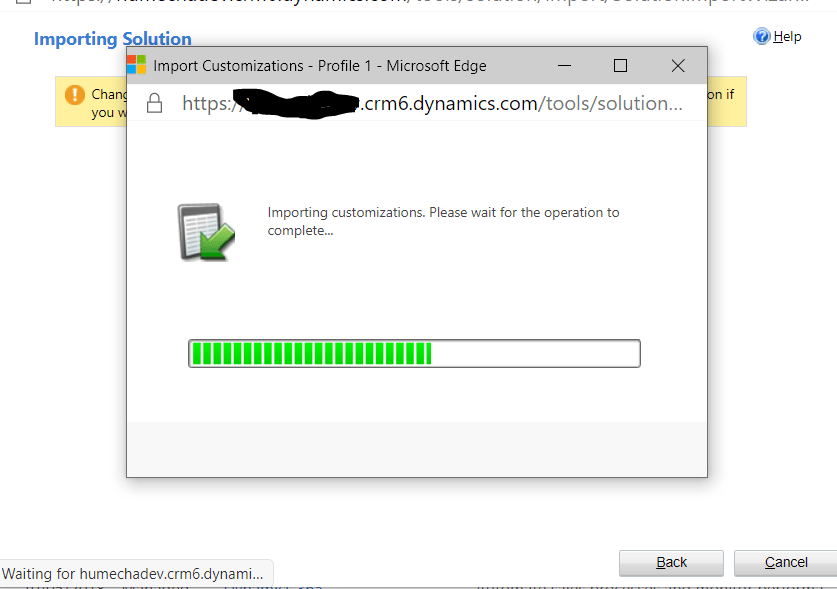
Still warnings:

Inside my Flow:

But it seems to saves fine.
Read more about connection references in the documentation here:
https://docs.microsoft.com/en-us/powerapps/maker/common-data-service/create-connection-reference


1 thought on “Import solution to CDS. Missing Connection references error…”