As a Power Platform admin, I would like to automate the environment creation at the same time, making sure the environment created could be used to install Dynamics 365 apps in the future.
Power Platform Admin
Create and manage environments in the Power Platform admin center article here: https://learn.microsoft.com/en-gb/power-platform/admin/create-environment#create-an-environment-with-a-database
| Enable Dynamics 365 apps | Select Yes and make a selection to automatically deploy apps such as Dynamics 365 Sales or Dynamics 365 Supply Chain Management. You must have an appropriate Dynamics 365 license to select Yes. If you don’t select Yes at the time of database provisioning, you won’t be able to make this change later nor be able to install Dynamics 365 apps on this environment. |
As you can see in the description here if apps are not enabled for the environment you will not be able to install them in the future. It means a headache with the data migration and extra complexity for the project with the cost implication for a customer.
Via the UI we enable the apps as shown below:
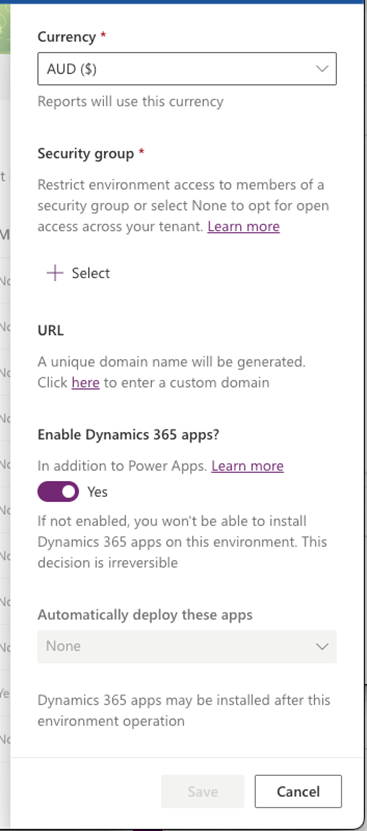
When we create a database automatically using the Create CDS Database action of the Power Platform for Admins connector it doesn’t enable Dynamics 365 apps by default.
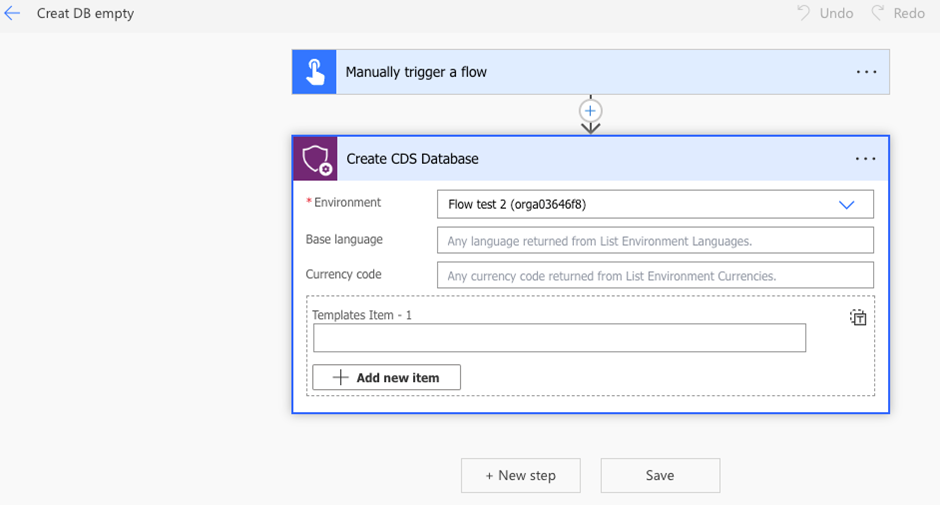
So how do we do it?
We need to specify the template parameter: D365_DeveloperEdition for the action Create CDS Database.
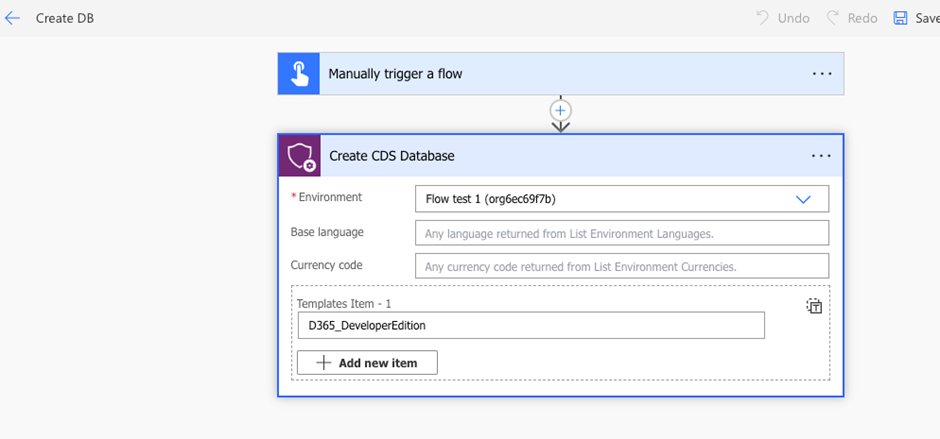
It would be much easier if it’s documented properly.
Hope it helps.
Special ThankYou to Andrew (https://cloudminded.blog/) for the help in investigating the issue.


1 thought on “Power Platform for Admins: create Dataverse with Dynamics 365 apps enabled”