In my Dataflow you would like to query CDS data. This is how I you it.
Click on New dataflow and enter the name.
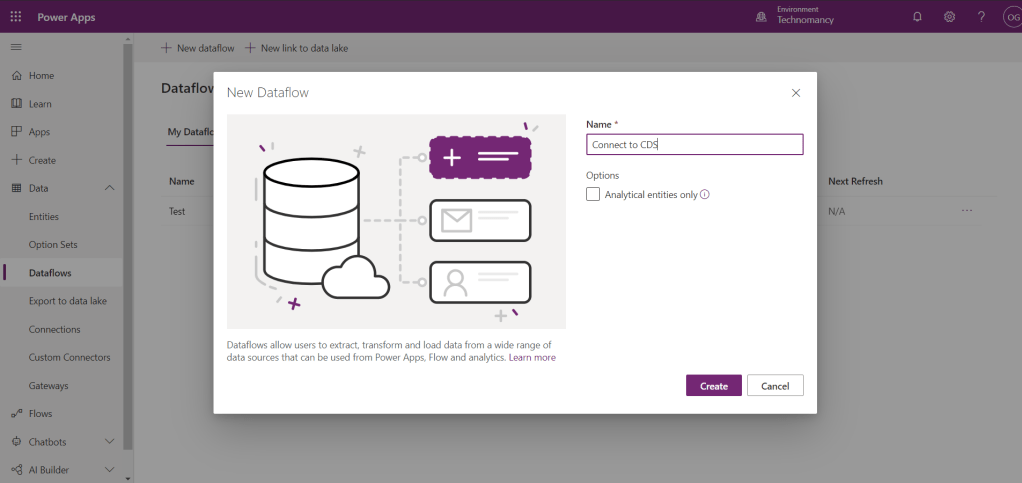
On the next screen on the tab Other select Web API.
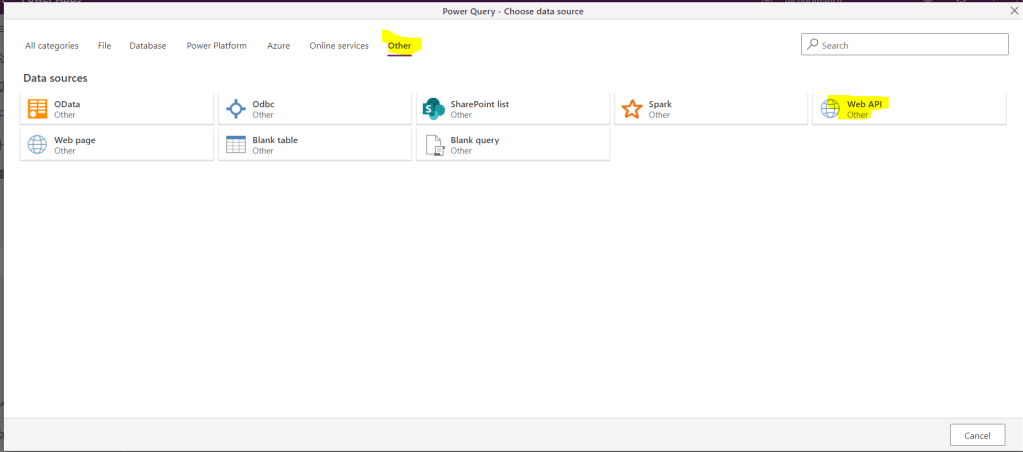
Go to your model-driven app Advanced Settings.
Select Customizations -> Developer Resources.

Copy Instance Web API Service Root URL.

Paste the URL to Web API URL Connection settings. Select Authentication kind –Organisational account. Sign in.

Click on Sign In. Then Next. Modify the query to the one you want to use.
Use https://fetchxmlbuilder.com/ to help you with the complex (and simple queries).

I used this one, for example:
Json.Document(Web.Contents("https://orgxxxx.api.crm6.dynamics.com/api/data/v9.1/accounts?$filter=name%20eq%20%27Imperial%20Enterprise%27"))

Click on the List link.
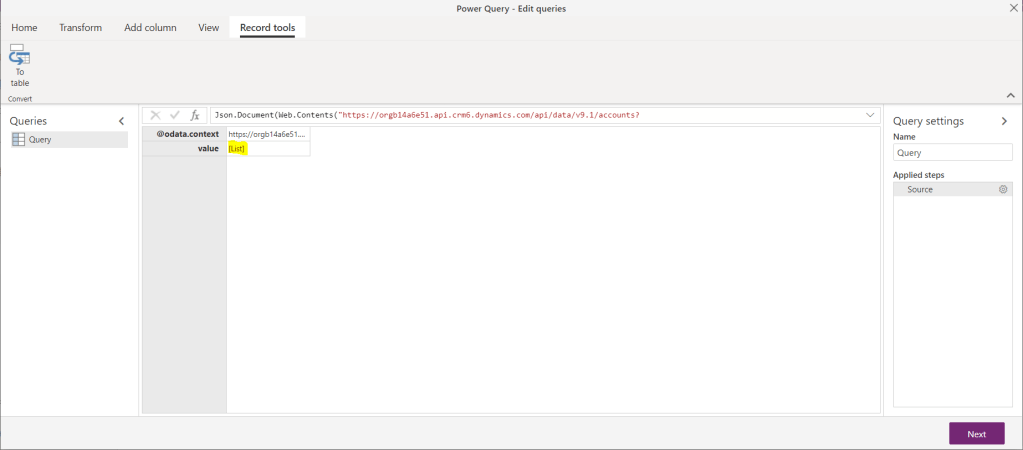
Then on the Record

Click on To table from the menu.

Click on Transpose.

Click on Use first row as headers.

This is your record.Enjoy!



1 thought on “❤ Dataflow for Power Apps: query CDS via Web API❤”