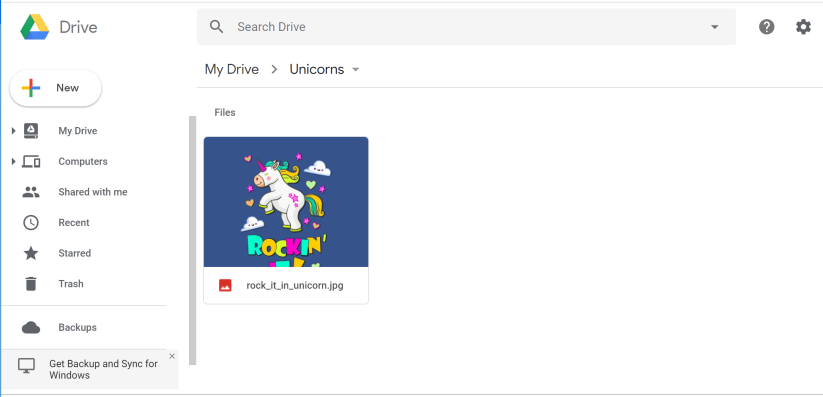First, I am logging to my personal Microsoft account, not Office 365 account. Then clicking on the Flow icon on the left side floating panel to login to Flow. Yes, you can do it with your personal account. You can get Flow Free – 750 runs/month, 15-minute checks.
To test Flow with my personal emails I am building an automation to catch and process the unicorn emails.
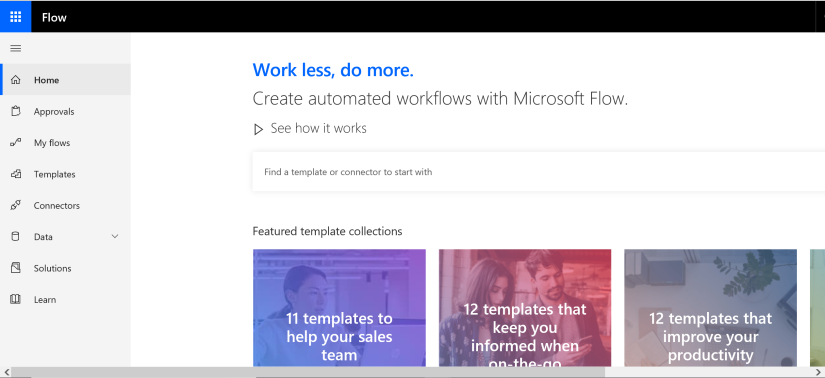
There is one in my Inbox.
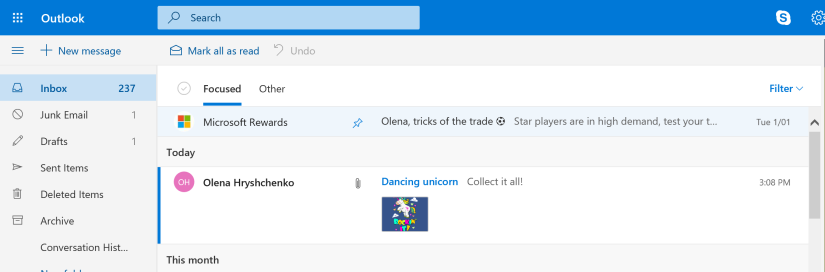
The scenario is simple: Flow triggers when a new email arrives. If it has “unicorn” word in the email Subject and attachments I save the attachments to my Google Drive into the Unicorn folder.
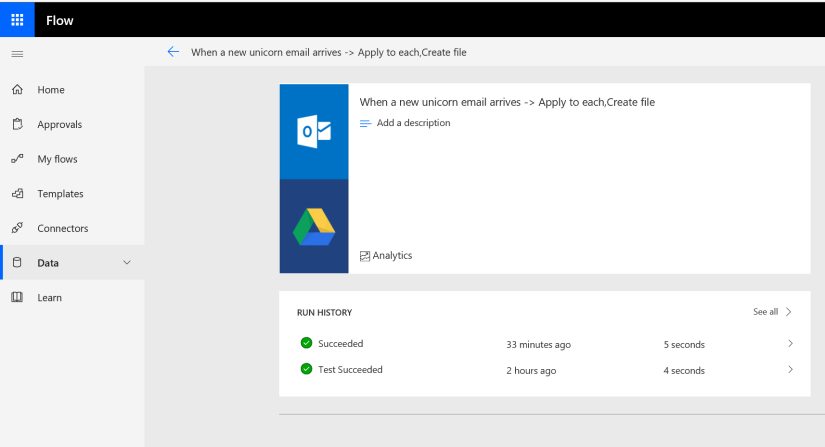
This is how it looks inside for the successful run.
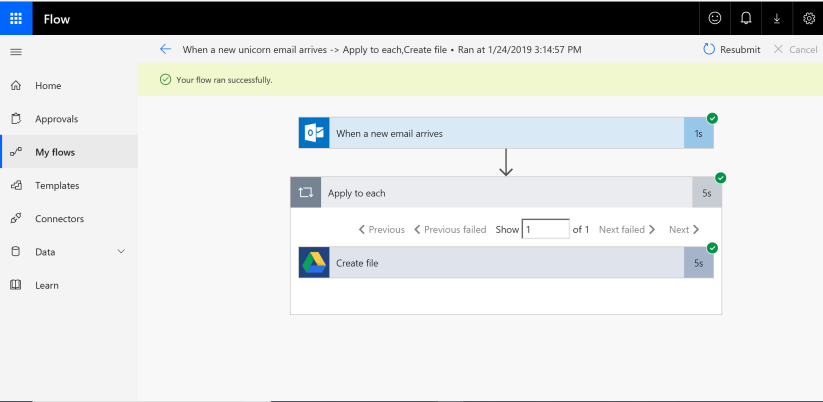
The email matches the criteria to trigger Flow.
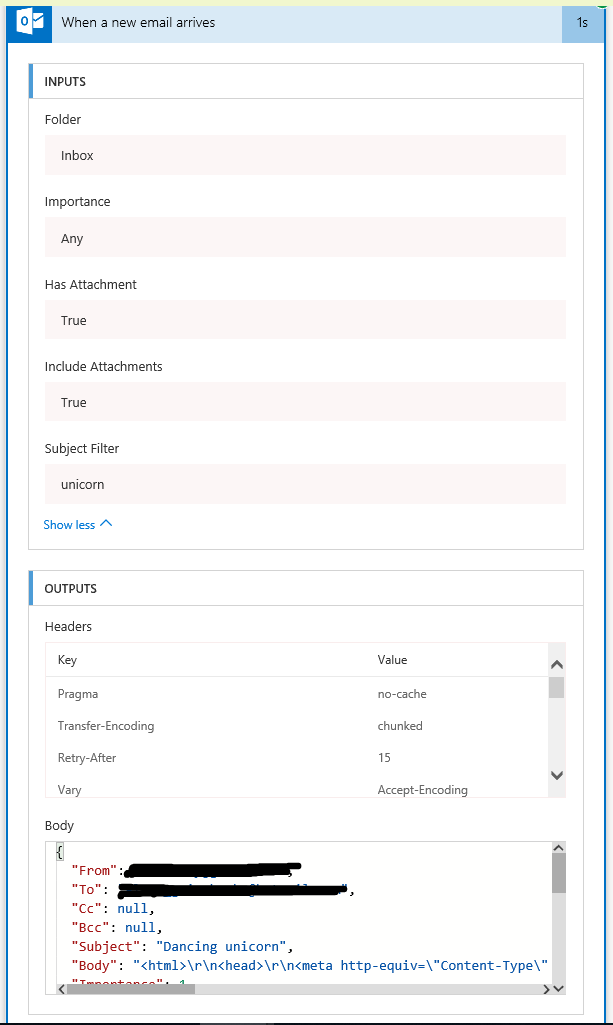
So for each email attachment it creates file on my Google Drive in the Unicorn folder.
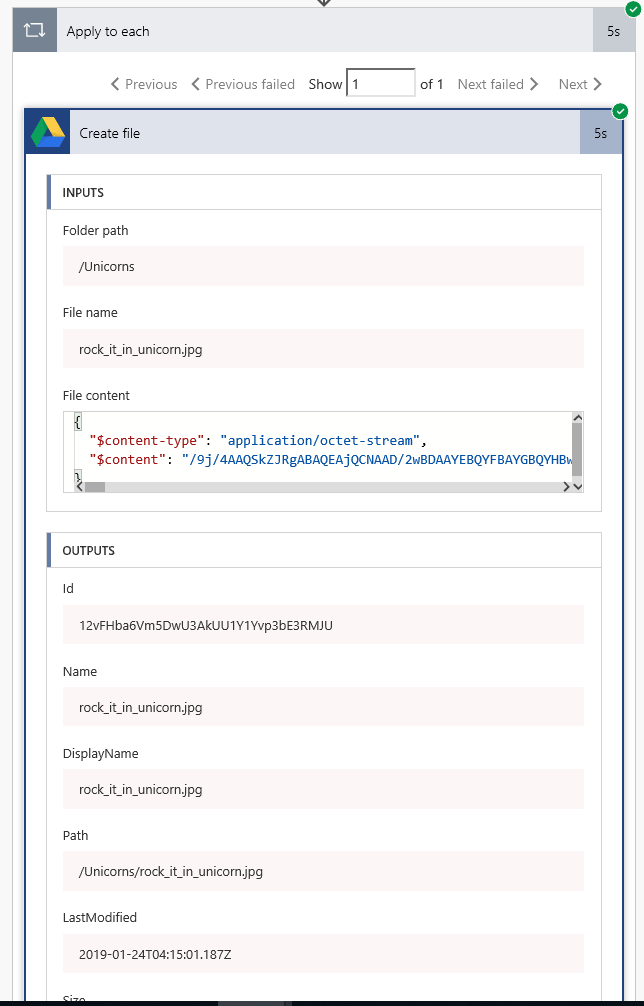
It really does it 🙂