In the consulting world, we get the document generation requirements for most medium to large-size projects.
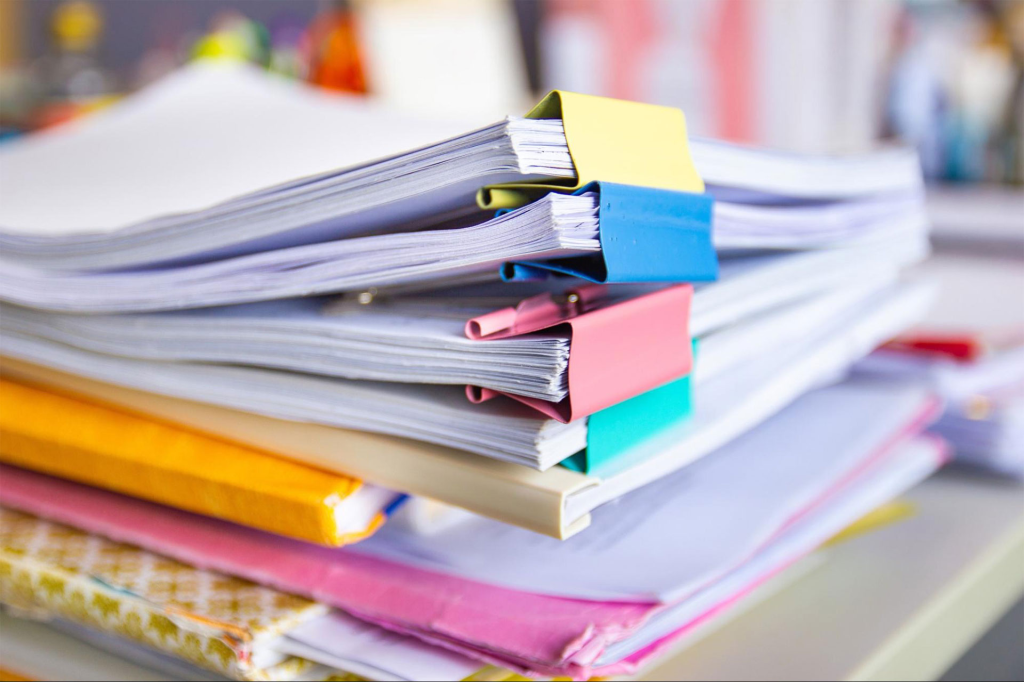
Traditionally, for Dynamics 365 projects we used document generation add-ons, like Document Core Pack or Xpertdoc to generate documents.
 |  |
However, it’s unnecessary in the world of Power Platform where all requirements could be addressed with just Power Platform.

I’ve been watching the document generation space for some time. As a Solutions Architect, I suggest to my customers the best options for their needs. I’ve noticed that with the Power Platform’s growth and evolution the old-fashioned document generation solutions are less and less relevant.

There are some reasons you may want to avoid using third-party solutions:
- Extra Cost. If I paid for my license already, I don’t want to pay again. Especially, when we talk about a significant amount of money for a significant number of documents to generate.
- “Bad architecture”. Some may ignore this reason. I will talk about it anyways. Some of the add-ons store the configuration records in Dataverse. On top of this, they install workflows, scripts, and business rules to support their solutions. In my system. It creates noise, creates errors, and impacts the environment’s performance. It also impacts costs as you pay for the add-on API calls.
- Extra “foreign” data. Data to support the add-on. It could be some large amount over months. It also impacts costs as you pay extra for data storage.
- Data. Compliance. Rules and regulations. For government projects, particularly. For example, “data must be stored within the country”.
- Doesn’t match the company data strategy. Different companies may have their own favorite data and BI products.
There are some requirements from one of my government customers below:
THE PERFECT DOCUMENT MANGEMENT
• Data to be stored in Australia(could be any other country 😉)
The perfect document management
• Ability to use conditional logic and conditional tables
• Ability to schedule a generation of a report and send it via email
• Needs to be part of automation (Power Automate)
• Minimise price, optimal price – comparative price
• Want a solution that will not add extra fields and tables in Dataverse as we have limits
• Superuser to modify/create the template
• Desirable – align to Agency data strategy
• Ability to cater to simple and complex design (doesn’t necessarily have to be one solution)
Also, my customer asked me: “CAN IT ALL BE JUST POWER PLATFORM? WE DON’T WANT ANY THIRD-PARTY SOLUTIONS”

OK. We identified two groups of documents: “simple” and “complex”. Also, we agreed we need to use Power Automate as we include the generated documents in automation processes so we set it up as a foundation option.
Power Automate with a connector (foundation)

Overview
All OOTB solutions and third-party add-ons provide the ability to integrate with Power Automate via a product connector.
We use Power Automate to schedule or trigger the document generation single or in bulk then distribute the documents via email or store them in the required destination: Dataverse, Azure BLOB storage, SharePoint, or others.
There are costs associated with the Power Automate Premium.
Pricing
https://powerautomate.microsoft.com/en-au/pricing/



Solution for Simple Documents. Power Automate with the Word Online connector

Overview
A detailed description is in the article below:
https://docs.microsoft.com/en-us/connectors/wordonlinebusiness/
The user starts a template preparation using a Developer tab in Word, no XML schema is required for the solution, and the dynamic controls must be placed in the templated and named with unique names. The template gets uploaded to One Drive for Business or SharePoint.
Power Automate flow scheduled, manually triggered, automated, or linked to a business process flow stage could be used to include a template population action of the Word Online (Business) connector to generate documents in bulk, send by email, or saved them to any required destination. The data source for the document population is not limited to Dataverse.
A One Drive connector action is available to convert a Word file to a PDF.
Assessment
| Requirement | Is Met? | Description |
| Data to be stored in Australia | 😀 | Data is stored in our data storage we control and design |
| Ability to use conditional logic and conditional tables | 🥵 | Currently, the solution doesn’t support conditions in the template. There are still ways to implement conditions for simple scenarios. |
| Ability to schedule a generation of a report and send it via email | 😀 | |
| Minimize price, optimal price – comparative price | 😀 | The price is as minimum as it could get. You only pay for the Power Automate Premium as you would pay for any other solution integrated with Power Automate. |
| Want a solution that will not add extra fields and tables as we have limits | 😀 | |
| Superuser to modify/create the template | 😀 | Suitable for simple templates. |
| Desirable – align to Agency data strategy | 😀 | It’s just Power Platform, no third-party add-ons! |
| Suitable for simple templates? | 😀 | The best option for simple templates |
| Suitable for complex templates? | 🥵 |
Pricing
The solution only uses Power Platform tools. You need a Power Automate Premium. the pricing is described in the foundation option above.
It ticks all the boxes for simple documents. We will use another Power Platform tool for more complex docs.
Summary
The solution ticks all the boxes for document generation with simple document templates which aren’t required conditional logic and complex formulas.
Solution for Complex Documents. Power BI paginated report

Overview
A detailed description is in the article below:
A developer will develop a report using Power BI Report Builder and then publish it to the correct Workspace.
The report subscription could be used to distribute reports based on a schedule.
https://docs.microsoft.com/en-us/power-bi/consumer/end-user-subscribe?tabs=creator
Power Automate actions for Power BI are available to generate a report based on the parameters then export the report and save or send it to users. An example of how to export a report and then send an email is here:
https://learn.microsoft.com/en-us/power-bi/collaborate-share/service-automate-power-bi-report-export
Assessment
| Requirement | Is Met? | Description |
| Data to be stored in Australia | 😀 | Data is stored in our data storage we control and design |
| Ability to use conditional logic and conditional tables | 😀 | |
| Ability to generate a report and send it in an email | 😀 | |
| Minimize price, optimal price – comparative price | 😀😀😀😀 | Power BI paginated reports are now a part of Power BI Pro licenses Included in M365 E5!!! |
| Want a solution that will not add extra fields and tables as we have limits | 😀 | |
| Superuser to modify/create the template | 😈 | Requires some report-building skills. Templates are designed in Power BI Report Builder. |
| Desirable – align to Agency data strategy | 😀 | The option is the best solution for complex documents if the company strategy is to use Power Platform only |
| Suitable for simple templates? | 😀 | |
| Suitable for complex templates? | 😀 |

Pricing
It’s included in your M365 E5 license pricing now!
https://powerbi.microsoft.com/en-us/blog/announcing-support-for-paginated-reports-in-power-bi-pro/
https://www.microsoft.com/en-au/microsoft-365/enterprise/e5
+ you need Power Automate Premium to distribute and include it in your automation.
Summary
The solution allows the generation of complex documents with Power Platform and you don’t need any third-party tools.
😈You could argue it’s not citizen-dev friendly and requires dev skills to build reports. As a matter of fact, I believe that generation of the complex documents is a pro-dev job. I’ve seen complex queries built with add-ons by superusers. The performance of that queries was not ideal as a result the bulk generation took a very long time and was timeouted anyways.
To summarise all the above, in the world of Power Platform all document generation requirements, simple and complex, could be addressed with just Power Platform.
YOU DON’T NEED THE THIRD-PARTY ADD-ONS. They are evil.



I just want to be in the mailing list.
LikeLike
Paginated reports are available now with a Pro license, but doesn’t it still require power BI premium to use the export to file API or the power automate connector to export the report as a PDF?
LikeLike
It was a while since the article was written… According to the docs:
At least one workspace in your Power BI tenant is backed by a reserved capacity. This capacity can be any of the A4/P1 – A6/P3 SKUs.
Access to the standard connectors in Power Automate, which come with any Office 365 subscription.
Yes, we rely on Power Automate regardless of the way we generate documents these days as even for the old tools they offer the Power Automate integration.
My personal preference is Encodian Flowr (https://www.encodian.com/products/flowr/) However, it’s not easy to convince clients to switch to a new tool or use any third-party tool at all (as it’s about “procurement” and other scary things)
LikeLike